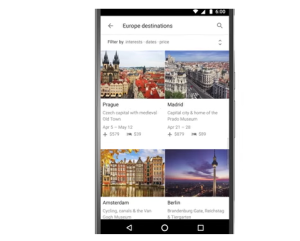
Google wants to help us plan trips from our mobile devices.
According to the official Google Blog, they noticed “a whopping 50 percent increase in travel-related questions on mobile phones“. I’ve done lots of travel searches from my iPhone but I haven’t done a whole lot of bookings. (I think I booked one hotel night that I can recall.)
Now they want to make it easier to book travel through mobile with Google Destinations.
Google thinks that you’ll be able to read about and plan your next vacation right from a Google Search.
To do a search, just open up a Google browser on your mobile device. Type in where you’d like to go (continent, country or state) and add the word destination or vacation and search results will start to come in. Lots of options will come up.
The search uses Google Flights and Hotel search to see prices.
Google Destinations will help with:
- “Inspiration without perspiration”: Let Google do the price comparisons for you
- “Get vacation ideas based on your favorite activities”: When searching a destination add in something you like to do.
- “Find deals with flexible dates”: Find out the cheapest time to travel within the range of when you want to go.
- “Know when to go”: Use the Explore tab- find out what the weather is typically like
- “Estimated trip price calculated for you”: Use the Plan A Trip option to see the highest & lowest prices for airfare and hotel in the next six months.
- “[Destination] + “travel”= Your Itinerary”: Find out about the “most frequently traveled itineraries”.
I’m not sure that I’ll be planning trips from my mobile device any time soon but Google Destinations does sound like an interesting way to put together trip info with just a few clicks.
Do you think that you’d use Google Destinations to help book your next trip?
Find out more from the Google blog here.