I came across a really cool way to search for flights with KLM on Twitter.
KLM’s tool allows you to “Find the perfect destination by a budget related search“. Once I clicked on the provided link, I was pretty sure that I had seen this option around a few months back.
Here is the tweet:
 The search tool asks you to include a few pieces of key information before the search is done.
The search tool asks you to include a few pieces of key information before the search is done.
Through drop-down menus you’ll be asked:
- Departure Airport– as of now I only saw four options to choose from: Amsterdam (AMS), Antwerp (ANR), Brussels (BRU) or Dusseldrorf (DUS)
- Travel Dates – choose from flexible or fixed dates
- Your Budget– the price range is from 50 -2,000 EUR
You’re results then get pinned to a map which also shows the price.
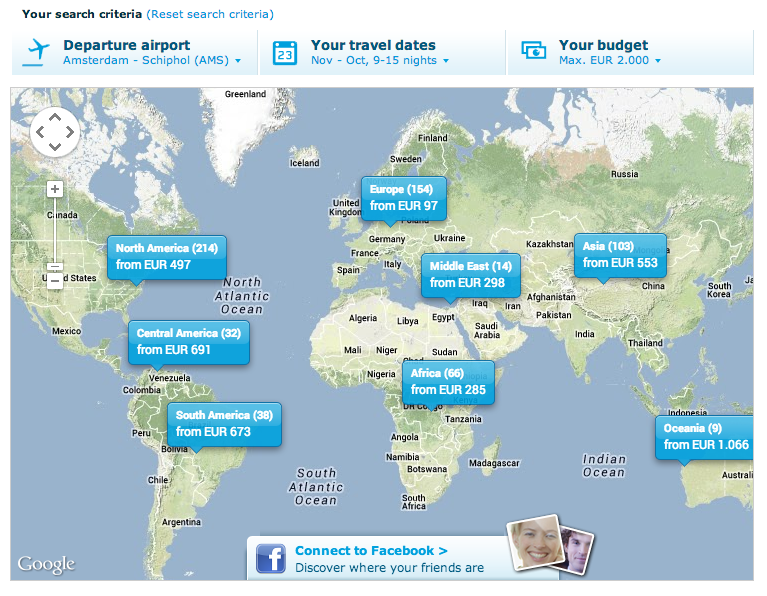 If you’d like to further narrow down your search, to the right of the map is an option to select your destination. This part includes a couple of more drop-downs where you can select which continents and/ or countries you’d like to fly to. Below this section is a list view of the results with an option to compare.
If you’d like to further narrow down your search, to the right of the map is an option to select your destination. This part includes a couple of more drop-downs where you can select which continents and/ or countries you’d like to fly to. Below this section is a list view of the results with an option to compare.
If you click on one of the results, a fare calendar will come up. If you’d like to compare a couple of options, then a fare calendar will come up again with a couple of tabs so you can see the price options for each destination.
I found the KLM Budget Related Search option to be a fun tool to check out. For now it’s only good for 4 departure airports so it isn’t much use really. If KLM were to add more airports it might be useful to some people unsure of where to go.
Check out the Budget Related Search for yourself HERE.

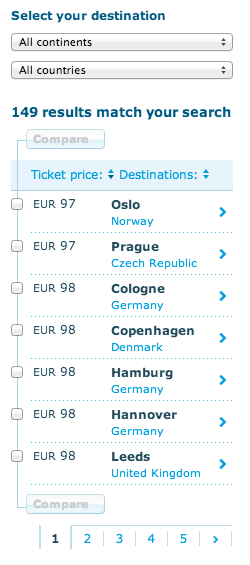
Hi Michael! It’s a cool feature on Klm somewhat buggy website. If you change the country (change country & language – just above the search engine) you then get the airports of the country you want. Cheers, Gilles
Hey Gilles! Thanks for that info! I’ll have play around with the search some more now!