Earlier in the week I wrote about a new option to pay for your dines through the OpenTable app.
The main reason I wrote about this new option was due to an offer (which is still available until April 20) where you could get $20 off your bill for making a reservation and then paying through the app.
Yesterday, Kim, Lucas and I went to a restaurant in NYC to give the app a try (and obviously save $20 on our meal) and boy was it a disaster!
I set up the payment option the day before, a couple of days after making our reservation at Lafayette, a fancy French bistro. While I had heard good things about their burger, I probably wouldn’t have dined there on a random Saturday afternoon if not for the $20 off deal.
Upon placing our order I expected to see some sort of option to see our order. According to what I had read about the app, you should be able to see your check in real-time. Well this never worked for me so I gave OpenTable a call.
While waiting on hold, we asked the waiter if he could see OpenTable attached to our order and he said that the reservation was there but nothing related to the pay option.
After waiting a while to speak to a person, I explained the situation and the operator seemed to have no clue about this new payment option. At first he thought I was calling about using Apple Pay!
I explained the new app feature and was then placed on a hold for a few minutes. I was then instructed to update my app, restart my phone and see if that would do the job.
I followed these steps but didn’t like doing so since that meant I had to hang up from the call (it took almost 10 minutes to actually speak to someone).
After downloading the new app, like magic, a red bar appeared at the bottom of the OpenTable app saying “Now dining at Lafayette- Tap to see how to pay”. However, every time I clicked it, the app would crash, sending me back to my iPhone home screen.
I thought the issue might have to do with not having the newest version of the operating system. (Although the e-mail about the Pay feature made no mention of this.) I tried making space on my phone which seemed like an impossible task. While the update requires 1.3BG of space (I got to that amount), you need to have 3.9GB free to install it.
I decided to call OpenTable again after I finished eating. Again, I waited almost 10 minutes to speak to someone. I then explained what was going on once again and was placed on hold for another 10 minutes.
When the representative came back on the phone he said that the tech people said it sounded like an issue on my phone and that there was nothing they could do. I asked if the pay option could be enabled on their end since I had already set up the features and was told no…
I was then told that all I could do was send a message to the OpenTable Community site and hopefully they could help me out.
I then asked for a credit of 2,000 points to cover the $20 coupon code since I wasted so much time with the app. I was on my phone basically the whole lunch (also killing my battery). It essentially ruined our meal! I was told that he could not do that and again to reach out to the community site.
I was about to hang up and just pay the bill so we could leave the restaurant when the manager came over and said he had called OpenTable.
He said that the rep he spoke to wanted to call me and asked for my cell #.
Within 2 minutes, I had a call and a rep that seemed to be very knowledgeable about the pay option was on the phone.
I explained all of the details of what happened. He also asked me some questions about my phone- what version of OpenTable did I have, which version of iOS etc…
He then explained how they are working out the kinks of the new feature. He mentioned that not many people at the company knew the details of the pay option. They are trying to troubleshoot any issues and that is also why it was released on such a limited basis.
The rep then looked at my account and saw that I had set it up and included my $20 off code. He then said that he would get the bill worked out so I can pay through the app!
I hung up from the call and the rep then called the restaurant back and after over two hours in the restaurant we could finally leave!
All of this just to save $20… While in the end it seemed that OpenTable handled the situation justly (when I finally spoke to the right person) it made me wonder if it was really even worth the headache.
I’m supposed to get a follow-up e-mail from OpenTable and it was mentioned that they would do something for me for all of the troubles… Maybe I’ll get some points added to my account. I really don’t know…
In case you were wondering, Lafayette makes a damn good burger!
Have any of you used the Pay With OpenTable option and saved $20 with the coupon code? If so, I’d love to hear how your experience went.
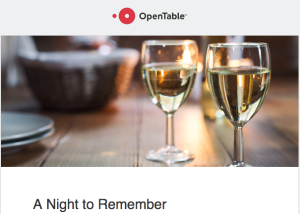
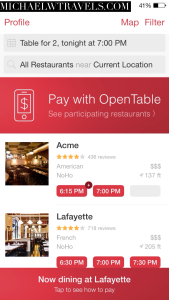
R- I hope that someone got back to you to help you get the $20 refunded…
Mike S- Sounds like you had a couple of pretty decent experiences!
Glenn- Don’t stay away from OpenTable, it’s great. Just think twice before using the bill pay option.
thanks! I’ll stay away from OpenTable.
went to a small restaurant in Boston, the app asked me to input my table # which I had to ask the bartender for. Was a really easy process.
Went to another restaurant today with someone else who still had the deal. The check never went to the card and the waitress had to get a manager to figure out how to get it to work. Took an extra 10 minutes and was somewhat annoying but being so new it was expected.
So I was in DC for the weekend and I went to Del Campo as I read good reviews about the place. I have the latest iOS version and latest update on Opentable. I had the same experience except Del Campo wasn’t too willing to help work with me on this so I had to pay full for the meal in the traditional way. I called opentable and no one answered. I also emailed them and didn’t hear anything yet. Total disaster.